My First Revit Plugin Enhancements
Originally Published inToday, let’s return to the recurring topic of getting started with the Revit API, its SDK samples, and programming in general:
- My First Revit Plugin enhancements
- Getting started with web programming – FreeCodeCamp
- ModelessForm_ExternalEvent initialisation
My First Revit Plugin Enhancements
A couple of people recently mentioned issues getting started with the Revit API, e.g. in the Revit API discussion forum ↗ threads on Revit API Visual Studio error/warnings ↗ and IExternalCommand could not be found ↗.
There are several ways to quickly get started with the Revit API, which I present as completely and succinctly as I can in the getting started overview.
The first problem you might encounter is getting your add-in loaded into Revit.
That is simple to resolve once you understand what is going on.
Once way is to follow the developer guide section on getting started ↗ and work through the hello world samples presented there.
Another way is to follow the My First Plugin video tutorial ↗.
Elie Accari ↗ very kindly shared a couple of valuable enhancement suggestions for it in his thread on My First Plugin – quick modification ↗:
I refer to the high entropy body of knowledge in My First Plugin ↗.
Other threads mentioned issues some users are facing getting the plugin to work.
The above linked page includes a feedback email which has bounced back (“myfirstplugin wasn’t found at autodesk.com”), so I am posting here in case new users seek to implement the same modification.
Issue #1: Location of the Plugin
Not all users have access to the AddIns folder in Program Files, but all users have access to the _%AppData%\Roaming\Autodesk\Revit\addins_ folder. If this is mentioned in the tutorial, it can reduce the number of questions asked.
Issue #2: Unfamiliar Behaviour
The code does not properly copy the group. It just places it where you click, which could be in the middle of the other room. A more familiar way is to do a Copy-From:-To:. Only 3 lines of code including 2 modifications are required.
Modification #1: Pick 2 points and calculate the distance between the two, instead of picking only 1 point.
To do so, replace the following code in the original lesson:
//Pick a point
XYZ point = sel.PickPoint("Please pick a point to place group");
With the following:
//Pick a point
XYZ pointFrom = sel.PickPoint("Pick a point to copy From");
XYZ pointTo = sel.PickPoint("Pick a point to copy To");
//Calculate the distance between the two points
XYZ ptDist = pointTo - pointFrom;
Modification #2: Use the Copy method instead of Place
Replace the following line between the trans.Start and trans.Commit lines:
doc.Create.PlaceGroup(point, group.GroupType);
With this line:
ElementTransformUtils.CopyElement(doc, elem.Id, ptDist);
Finally, a suggestion: the text seem to entice Revit users into programming. In this regard, I would consider doing the following:
Add Lesson 0 (or renumber the lessons): Implement the same code in a macro using the Edit / SharpDevelop IDE readily accessible from inside Revit, without going to Microsoft Visual Studio.
Then Lesson 1 could become: Now let’s do this again by converting this macro into an add-in.
Ever so many thanks to Elie for his constructive criticism and extremely helpful advice and suggestions!
I passed it on to my colleagues for consideration next time the tutorial is re-recorded.
Getting Started with Web Programming – FreeCodeCamp
By the way, in case you are interested in getting started with web programming in addition to the desktop and .NET based Revit API, I can recommend the training sequence provided by freeCodeCamp ↗ covering the following list of topics:
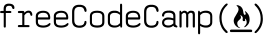
- Front End Development Certification
- HTML5 and CSS
- Responsive Design with Bootstrap
- jQuery
- Basic Front End Development Projects
- Basic JavaScript
- Object Oriented and Functional Programming
- Basic Algorithm Scripting
- JSON APIs and Ajax
- Intermediate Front End Development Projects
- Intermediate Algorithm Scripting
- Advanced Algorithm Scripting
- Advanced Front End Development Projects
- Claim Your Front End Development Certificate
- Data Visualization Certification
- Sass
- React
- React Projects
- D3
- Data Visualization Projects
- Claim Your Data Visualization Certificate
- Back End Development Certification
- Automated Testing and Debugging
- Node.js and Express.js
- Git
- MongoDB
- API Projects
- Dynamic Web Application Projects
- Claim Your Back End Development Certificate
- Video Challenges
- Computer Basics
- The DOM
- JavaScript Lingo
- Chrome Developer Tools
- Big O Notation
- Accessibility
- Agile
- Computer Science
- Data Visualization
- Embedded and Internet of Things
- Game Development
- Gamification
- Machine Learning
- Math for Programmers
- Mobile JavaScript Development
- DevOps
- Software Engineering Principles
- Statistics
- Tools
- User Experience Design
- Visual Design
- Open Source for Good
- Coding Interview Preparation
- Coding Interview Training
- Mock Interviews
If you are a complete beginner undecided what language to start with, the 11-minute video on what programming language should I learn? Front-end? Back-end? Machine learning? ↗ might help:
ModelessForm_ExternalEvent Initialisation
Before closing, let me mention another little hint resolving an issue encountered by Aziz ↗ in the ModelessForm_ExternalEvent SDK sample ↗:
Question: I am new to develop in Revit API getting started tutorials and all is going well until now, when I started with the SDK samples.
I am just trying to implement the ModelessForm_ExternalEvent sample, but it keeps throwing me an exception stating that Object reference not set to an instance of an object.
Answer: However, after more trials, I tried to change something and it did magically work. I created a class instance from but not assigning it a null value. I am sharing it below in case someone else is experiencing the same issue:
// class instance
Public static Application thisApp = new Application();