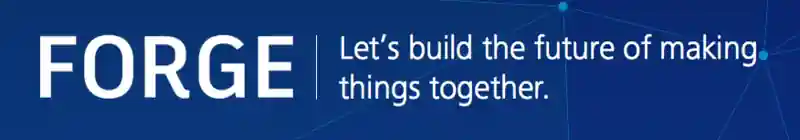1480/2078
Forge Webinar Series - Design Automation and BIM360
Originally Published inThe Building Coder
Forge Webinar Series – Design Automation and BIM360
The Forge webinar series ↗ continues.
The recording of session 5 on the Design Automation API held by Albert Szilvasy is now available:
- September 20 – Introduction to Autodesk Forge and the Autodesk App Store ↗
- September 22 – Introduction to OAuth and Data Management API ↗ – on OAuth ↗ and Data Management API ↗, providing token-based authentication, authorization and a unified and consistent way to access data across A360, Fusion 360, and the Object Storage Service.
- September 27 – Introduction to Model Derivative API ↗ – on the Model Derivative API ↗ that enables users to represent and share their designs in different formats and extract metadata.
- September 29 – Introduction to Viewer ↗ – the Viewer ↗, formerly part of the ‘View and Data API’, is a WebGL-based JavaScript library for 3D and 2D model rendering of CAD models from seed files, e.g., AutoCAD ↗, Fusion 360 ↗, Revit ↗ and many other formats.
- October 4 – Introduction to Design Automation ↗ – the Design Automation API ↗, formerly known as ‘AutoCAD I/O’, enables running scripts on native CAD design files such as
DWG.
For code samples on Design Automation, please refer to Albert’s tutorials at szilvaa/acadio-tutorials ↗ and the Developer-Autodesk ↗ Forge Platform samples on GitHub, filtering for Design.automation.
Upcoming sessions continue during the remainder of the Autodesk App Store Forge and Fusion 360 Hackathon ↗ until the end of October.
Next is session 6, an Introduction to BIM360, coming up tomorrow, held by Mikako Harada:
- October 6 – BIM360 ↗ – develop apps that integrate with BIM 360 to extend its capabilities in the construction ecosystem.
- October 11 – Fusion 360 Client API ↗ – an integrated CAD, CAM, and CAE tool for product development, built for the new ways products are designed and made.
- October 13 – Q&A on all APIs.
- October 20 – Q&A on all APIs.
- October 27 – Submitting a web service app to Autodesk App store.
Quick access links:
- For API keys, go to developer.autodesk.com ↗
- For code samples, go to github.com/Developer-Autodesk ↗
Feel free to contact us at [email protected] at any time with any questions.