The Building Coder Samples 2017
Originally Published inLast night, I migrated The Building Coder samples to Revit 2017:
- Flat Migration
- Updated RvtSamples Include File
- Automatic Transaction Mode is Obsolete
- Obsolete Plane Constructors and NewPlane Methods
- Obsolete NewPlane Method Taking a CurveArray Argument
- Replace View.SetVisibility by SetCategoryHidden
- Use DirectShape ApplicationId and ApplicationDataId
- All Obsolete Revit API Usage Eliminated
Flat Migration
The flat migration was trivial:
- Updated the Revit API references to Revit 2017
- Updated the .NET framework target version from 4.5 to 4.5.2
The compilation succeeded right away with zero errors and 53 warnings about obsolete API usage.
Here are the diffs ↗ for this first step.
Updated RvtSamples Include File
Next, in order to perform a first test run, I updated the RvtSamples include file, i.e., the text file BcSamples.txt ↗ read by the RvtSamples external application to load the individual external commands, simply updating the BuildingCoder.dll output build path to point to the new 2017-specific folder.
Once that was done, I was up and running in Revit 2017 – RvtSamples lists The Building Coder sample commands in the three alphabetically sorted sections prefixed with ‘ADN Bc’:
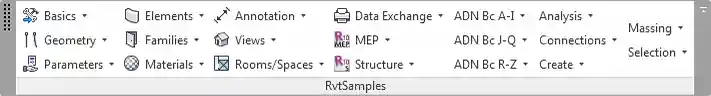
So that was quick and easy.
While we are at it, let’s fix those 53 obsolete API usage warnings as well.
Automatic Transaction Mode is Obsolete
30 of the 53 warnings concern the obsolete automatic transaction mode:
- Warning CS0618: ‘TransactionMode.Automatic’ is obsolete: ‘This mode is deprecated in Revit 2017.’
We have know for long that it will be going away.
In fact, it was publicly announced as far back as 2012.
So this clean-up is long overdue.
Unfortunately, it will cost me some effort to rewrite these 30 commands.
That is also the reason why it is so long overdue :-)
Later… I fixed all 30 of these external commands, reducing the count to 23 warnings about obsolete API usage.
Here are the diffs ↗ for this clean-up.
Obsolete Plane Constructors and NewPlane Methods
All three overloads of the Application.NewPlane method are obsolete:
- NewPlane(CurveArray) Obsolete. Creates a new geometric plane from a loop of planar curves.
- Public method NewPlane(XYZ, XYZ) Obsolete. Creates a new geometric plane object based on a normal vector and an origin.
- Public method NewPlane(XYZ, XYZ, XYZ) Obsolete. Creates a new geometric plane object based on two coordinate vectors and an origin.
I am using the one taking two XTZ arguments representing a normal vector and an origin, and the one taking a CurveArray argument.
All three overloads of the Plane class constructor are obsolete:
- Plane() Obsolete. Default constructor
- Public method Plane(XYZ, XYZ) Obsolete. Constructs a Plane object from a normal and an origin represented as XYZ objects. Follows the standard conventions for a planar surface. The constructed Plane object will pass through origin and be perpendicular to normal. The X and Y axes of the plane will be defined arbitrarily.
- Public method Plane(XYZ, XYZ, XYZ) Obsolete. Constructs a Plane object from X and Y axes and an origin represented as XYZ objects. The plane passes through “origin” and is spanned by the basis vectors “xVec” and “yVec”.
I am using the one taking two XYZ arguments representing a normal vector and an origin.
These three obsolete methods generate the following warnings:
- Warning CS0618: ‘Application.NewPlane(XYZ, XYZ)’ is obsolete: ‘This method is obsolete in Revit 2017. Please use Plane.CreateByNormalAndOrigin() instead.’
- Warning CS0618: ‘Plane.Plane(XYZ, XYZ)’ is obsolete: ‘This method is obsolete in Revit 2017. Please use Plane.CreateByNormalAndOrigin() instead.’
- Warning CS0618: ‘Application.NewPlane(CurveArray)’ is obsolete: ‘This method is obsolete in Revit 2017. Please use CurveLoop.GetPlane() instead.’
Let’s go and do what the man says…
I replaced all occurrences of the first two warnings, reducing the count to 5 warnings about obsolete API usage.
Here are the diffs ↗ for this clean-up.
Obsolete NewPlane Method Taking a CurveArray Argument
I still have three calls to the obsolete Application.NewPlane method taking a CurveArray argument, e.g., in CmdWallProfile.cs:
CurveArray curves = creapp.NewCurveArray();
foreach( Curve curve in curveLoop2 )
{
curves.Append( curve.CreateTransformed( offset ) );
}
// Create model lines for an curve loop.
Plane plane = creapp.NewPlane( curves ); // 2016
The suggested fix is to use the CurveLoop.GetPlane method instead.
Luckily, in this case, the variable curveLoop2 from which we extract the individual curves to add to the CurveArray collection is already a CurveLoop instance, so we can call GetPlane on it directly:
Plane plane = curveLoop2.GetPlane(); // 2017
Unfortunately, we still need to retain and set up the CurveArray, because that is a required argument in the subsequent call to NewModelCurveArray.
Replace View.SetVisibility by SetCategoryHidden
The View.SetVisibility is replaced by SetCategoryHidden.
Here are the calls used in Revit 2016 and Revit 12017, respectively:
view.SetVisibility( catHosts, false ); // 2016
view.SetCategoryHidden( catHosts.Id, true ); // 2017
Use DirectShape ApplicationId and ApplicationDataId
In Revit 2016, the application and application data GUIDs for a DirectShape element were passed into the constructor.
In Revit 2017, they can be set later using the corresponding properties:
DirectShape ds = DirectShape.CreateElement(
doc, e.Category.Id,
_direct_shape_appGUID,
appDataGUID ); // 2016
DirectShape ds = DirectShape.CreateElement(
doc, e.Category.Id ); //2017
ds.ApplicationId = _direct_shape_appGUID; // 2017
ds.ApplicationDataId = appDataGUID∫∫; // 2017
All Obsolete Revit API Usage Eliminated
The final result of the migration and obsolete API clean-up is release 2017.0.127.4 ↗, compiling with zero errors and warnings.
The newest version is always available from The Building Coder samples GitHub repository ↗ master branch.