0414/2078
Ribon Tab Context Toggle
Originally Published inI’ll be going to Munich next week to give my second Revit 2011 API training, and the first one using our completely revamped training material. I am very much looking forward to that.
While giving Revit API trainings, we often learn something from the attendees, too. Here is a little tip brought up recently by such an attendee for those of us who are mainly interested in debugging our add-ins in Revit, and therefore happy to remain in the Add-In tab at most times.
You can disable the automatic tab switch that Revit performs by default on selection of an element by toggling the corresponding check box in Options > User Interface:
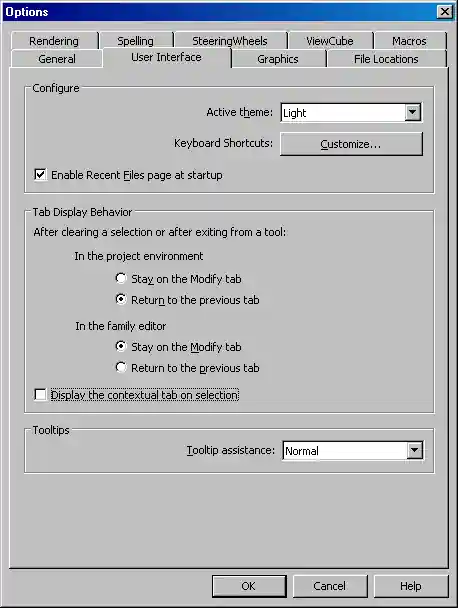
So let’s see what other new things I learn in Munich…